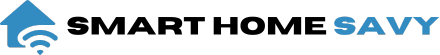Best Smart Home Panel: Top 10 Easiest Picks for Home Automation In 2024
| Table of Contents |
|---|
| 1. Introduction |
| 2. Top 10 Best Smart Home Panels |
| 3. How to Choose the Right Smart Home Panel for You |
| 4. Conclusion |
| 5. FAQs |
Are you ready to transform your home into a fully integrated smart home? When it comes to a smart home panel, choosing the right one can be daunting since there are quite a few of them out there. Don’t worry though—I’ve got you covered. As a smart home enthusiast, I’m here to guide you through the best options available. Let’s dive into the top 10 smart home panels that will enhance your home automation experience.
Introduction
What is a Smart Home Panel?
A smart home panel serves as a central control interface for your smart home devices. It allows you to manage and automate various aspects of your home, such as lighting, security systems, thermostats, and more, from a single location. Think of it as the command center of your smart home.
Why Do You Need a Smart Home Panel?
Imagine being able to control your home’s lights, temperature, security cameras, and entertainment system from one convenient interface. That’s the power of a smart home panel. It simplifies your life by centralizing control, providing seamless automation, and enhancing the overall functionality of your smart home.
Top 10 Best Smart Home Panels
1. Control4 Smart Home OS 3

Features
- Intuitive interface
- Supports various smart home devices
- Customizable dashboard
Pros and Cons
- Pros: Highly customizable, supports a wide range of devices, professional installation available.
- Cons: Expensive, requires professional installation.
Why It’s a Top Choice Control4 Smart Home OS 3 is known for its extensive customization options and support for numerous devices. It’s ideal for homeowners who want a tailored smart home experience.
2. Amazon Echo Show 10 (3rd Gen)

Features
- Integrated with Alexa
- 10.1-inch HD screen
- Rotating display for optimal viewing
Pros and Cons
- Pros: Excellent for video calls, versatile Alexa integration, good sound quality.
- Cons: Larger footprint, requires an Amazon account.
Why It’s a Top Choice The Amazon Echo Show 10 combines the functionality of a smart display with the power of Alexa, making it a versatile addition to any smart home setup. If you’re a fan of Alexa you can also learn more about the Amazon Smart Home Bundle.
3. Google Nest Hub Max

Features
- Google Assistant integration
- 10-inch HD display
- Built-in Nest Cam
Pros and Cons
- Pros: Excellent display, versatile Google Assistant, smart home controls.
- Cons: Larger size may not suit all spaces.
Why It’s a Top Choice The Google Nest Hub Max is perfect for those deeply invested in the Google ecosystem. It offers robust smart home controls and a great display for video calls and media streaming.
4. Wink Hub 2

Features
- Supports multiple protocols including Zigbee, Z-Wave, and Wi-Fi
- Easily integrates with various smart devices
- Mobile app for remote control and automation
Pros and Cons
- Pros: Versatile protocol support, user-friendly mobile app, customizable automation settings.
- Cons: Limited fine-tuning options, lacks built-in voice command support.
Why It’s a Top Choice The Wink Hub 2 is highly versatile, supporting a wide range of smart home protocols. Its user-friendly app allows for easy setup and customization, making it a great central hub for managing and automating your smart home devices. You can set up specific conditions using IFTTT protocols to automate tasks, enhancing the functionality of your smart home system.
5. Brilliant Smart Home Control

Features
- Touchscreen control panel
- Integrates with major smart home systems
- Voice and gesture control
Pros and Cons
- Pros: Innovative design, multiple control options, supports various smart devices.
- Cons: Expensive, installation can be complex.
Why It’s a Top Choice The Brilliant Smart Home Control panel stands out with its sleek design and versatile control options, making it a stylish and functional addition to any home.
6. Vera Control VeraPlus

Features
- Supports Zigbee, Z-Wave, Wi-Fi, and Bluetooth
- Advanced security features
- Powerful automation capabilities
Pros and Cons
- Pros: Broad protocol support, strong security features, customizable automation.
- Cons: Steeper learning curve, outdated interface.
Why It’s a Top Choice VeraPlus is ideal for users who want extensive control over their smart home devices and security features, despite its somewhat outdated interface.
7. Ecobee SmartThermostat with Voice Control

Features
- Built-in Alexa
- Smart sensor for room-specific temperature control
- Integrates with multiple smart home systems
Pros and Cons
- Pros: Energy-saving features, easy to use, voice control.
- Cons: Higher price point, limited to thermostat functions.
Why It’s a Top Choice The Ecobee SmartThermostat offers excellent temperature control and integrates seamlessly with other smart home systems, making it a great addition for energy-conscious homeowners.
8. Honeywell Home T9 Smart Thermostat

Features
- Smart room sensors
- Integrates with Alexa and Google Assistant
- Energy-saving features
Pros and Cons
- Pros: Room-specific temperature control, easy installation, voice control.
- Cons: Limited to thermostat functions, sensors sold separately.
Why It’s a Top Choice Honeywell’s T9 Smart Thermostat is a reliable choice for those looking to optimize their home’s heating and cooling with smart sensors and voice control.
9. Lenovo Smart Display

Features
- Google Assistant integration
- High-resolution display
- Stylish design
Pros and Cons
- Pros: Great display quality, useful for video calls, integrates with Google Assistant.
- Cons: Larger size, less versatile than some competitors.
Why It’s a Top Choice Lenovo’s Smart Display offers a beautiful screen and the power of Google Assistant, making it a strong contender for those in the Google ecosystem.
10. iDevices Instinct Smart Light Switch
 Features
Features
- Built-in Alexa
- Touch-sensitive controls
- Easy installation
Pros and Cons
- Pros: Combines lighting control with Alexa, easy to install, stylish design.
- Cons: Limited to light switch functionality, requires an iDevices account.
Why It’s a Top Choice The iDevices Instinct Smart Light Switch is perfect for those looking to integrate Alexa into their home’s lighting system with minimal effort.
How to Choose the Right Smart Home Panel for You
Compatibility with Devices
Ensure the panel you choose supports all the smart devices you currently own or plan to buy. Check for compatibility with major protocols like Zigbee, Z-Wave, Wi-Fi, and Bluetooth.
Ease of Use
Look for a panel that is easy to set up and use. A user-friendly interface and intuitive controls can save you a lot of headaches down the line.
Security Features
Your smart home panel will control many aspects of your home, so security is crucial. Look for panels with strong encryption, regular firmware updates, and robust privacy practices.
Price Considerations
Smart home panels come in a range of prices. Consider your budget and what features are most important to you. Sometimes spending a bit more upfront can save you money and hassle later.
Conclusion
Choosing the right smart home panel can transform your home into a seamlessly connected haven. Whether you’re a fan of Alexa, Google Assistant, or other smart ecosystems, there’s a perfect panel out there for you. By considering compatibility, ease of use, security, and price, you can find the best panel to meet your needs and elevate your smart home experience.
FAQs
What is the best smart home panel for beginners? For beginners, the Amazon Echo Show 10 (3rd Gen) is a great choice due to its easy setup and user-friendly Alexa integration.
Can I use multiple smart home panels together? Yes, you can use multiple smart home panels together, but it might require some technical know-how to ensure they all work seamlessly.
How secure are smart home panels? Most smart home panels have robust security features, but it’s essential to keep your devices updated and follow best security practices.
What should I do if my smart home panel stops working? If your panel stops working, try restarting it, checking for software updates, and ensuring all connections are secure. If the problem persists, contact the manufacturer’s support.
Are there any subscription fees for using a smart home panel? Some panels may require a subscription for advanced features. Always check the details before purchasing to avoid surprises.